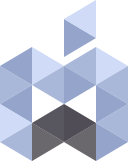Recently Apple introduced macOS Sonoma which is still in beta testing phase and since it dropped support for many Intel Macs it made a wide range of Apple computers obsolete.
Here is the list of devices that are officially supported by macOS Sonoma :
- iMac 2019 and later
- Mac Pro 2019 and later
- iMac Pro 2017
- Mac Studio 2022 and later
- MacBook Air 2018 and later
- Mac mini 2018 and later
- MacBook Pro 2018 and later
I’ve conducted several tests and the results were amazingly well on a 2014 27″ 5K Retina Display (iMac15,1) with AMD GPU and a 2013 27″ iMac (iMac14,2) with nVidia GPU.
Wireless networking and AirDrop work fine with a slight issue where even though you can see the Wireless Access Points but you can’t connect to them directly, as a workaround you need to go to System Preferences -> WiFi and connect to the wireless network in the list.
The only down side is since SIP must be partially disabled for the kexts to load you won’t be able to get the incremental updates, instead you have to download the full installer via Software Update to be able to update your Mac and once your done you have to re-apply the patches.

For building OpenCore Legacy Patcher 0.6.9 for macOS Sonoma you can see these guides:
https://github.com/dortania/OpenCore-Legacy-Patcher/blob/main/SOURCE.md
https://github.com/dortania/OpenCore-Legacy-Patcher/pull/1077
For installing macOS Sonoma on Macs with non-Metal GPU see this article: