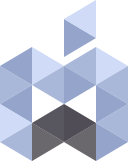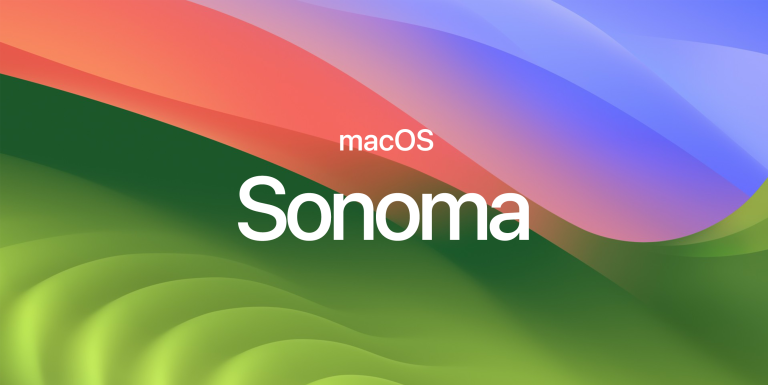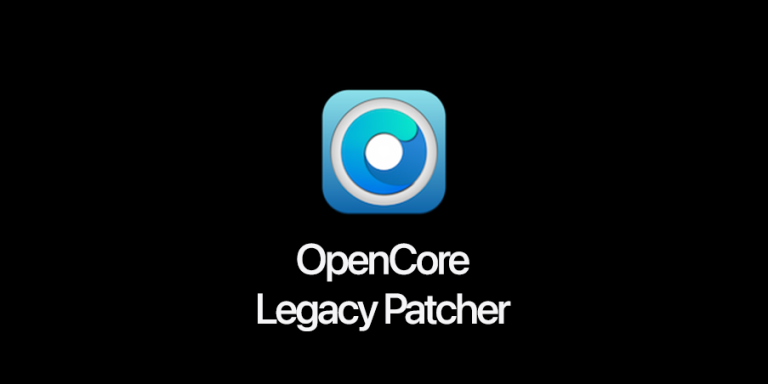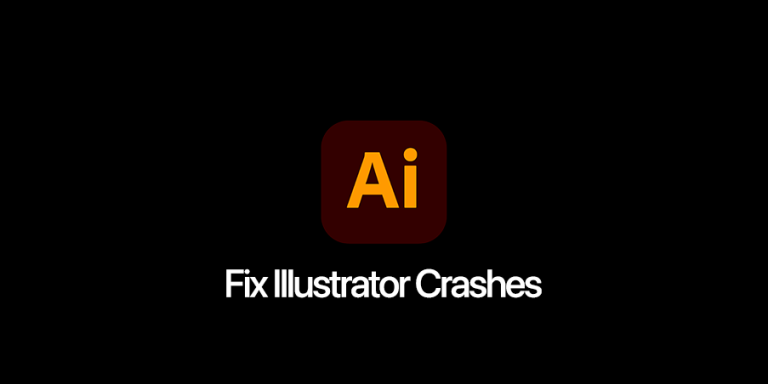How to turn off wallpaper tinting in macOS
Wallpaper tinting is a feature which allows macOS to change the coloration of window based on the color of the wallpaper. Even though this seems like a cool feature but sometimes it might not look so good specially when you…