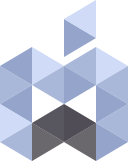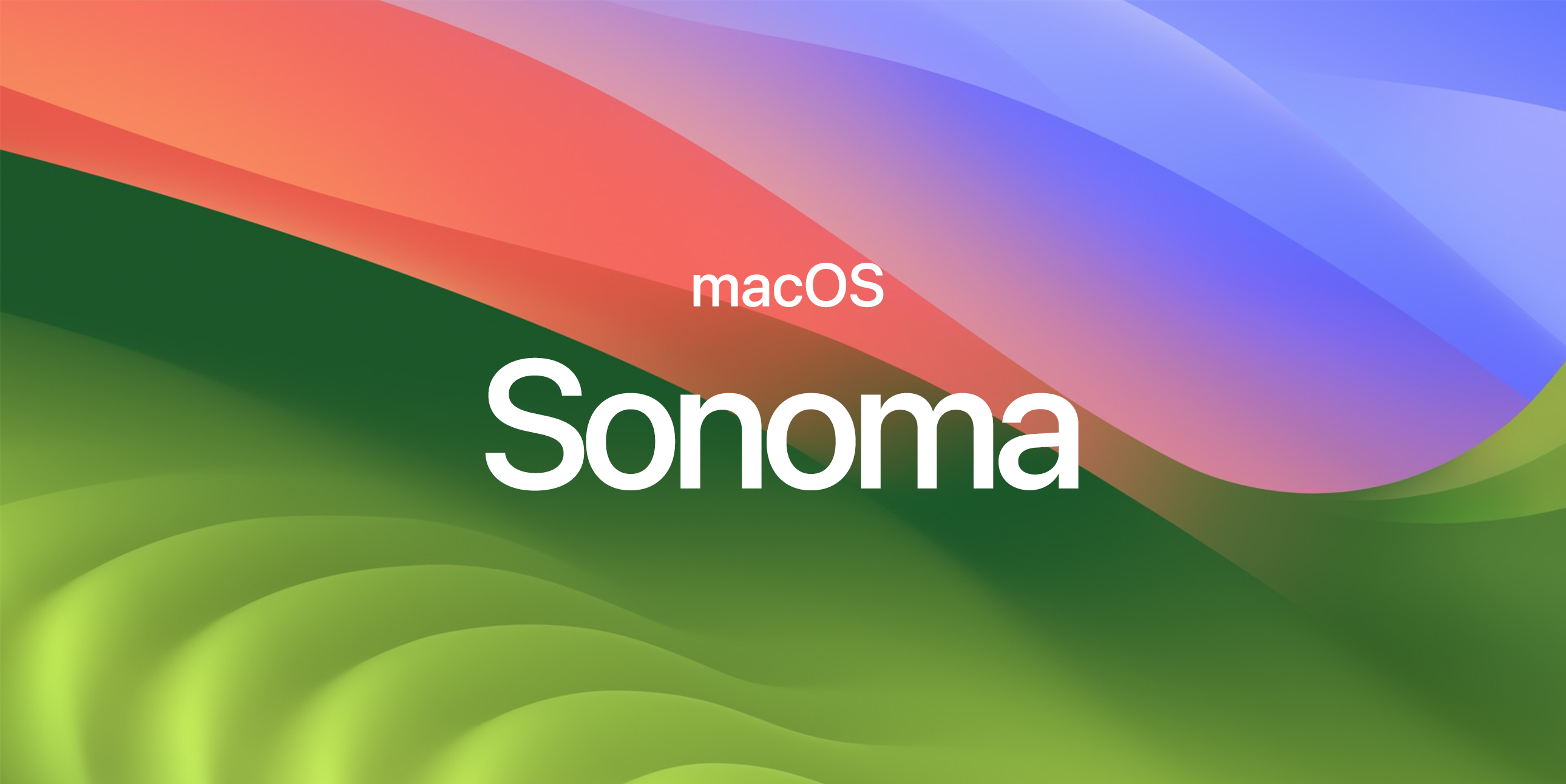With the 5th developer preview of macOS Sonoma release, OpenCore Legacy Patcher is still working pretty good.
The Root Patches need to be applied once the update is complete however you might need to take some steps to be able to receive and install the incremental updates.
Incremental update refers to a smaller update available for download via Software Update opposed to the full installer download.
- Launch OpenCore Legacy Patcher and click on Install Root Patches
- Click Revert Root Patches
- Reboot your computer
- Open System Settings -> General -> Software Update
- Download and install macOS update
- Once the installation is done and you logged in to your desktop the OpenCore Legacy Patcher will pop up and offer you to install the Root Patches click OK and reboot and after that you will have a fully functional Mac once again
You can see the full article about how to get the incremental updates on system that has root patches installed for macOS using OpenCore Legacy patcher at:
How to get incremental updates on Mac when Root Patches are installed
The reason for macOS not be able to get the incremental updates is because when root patches are installed the seal of the snapshot will be broken in order for mac os being able to load unsigned kexts that has been officially removed by Apple on older Macs. As the results software update will offer the full installer as the available update.
Here is some information on the APFS snapshot’s status when you clean install macOS and the when you apply the root patches or when you revert the root patches. Notice the Snapshot seal in each section:
Clean Installed macOS:
| | APFS Volume Disk (Role): disk2s4 (System)
| | Name: 14 (Case-insensitive)
| | Mount Point: Not Mounted
| | Capacity Consumed: 9799495680 B (9.8 GB)
| | Sealed: Yes
| | FileVault: No
| | |
| | Snapshot: 0A8383B6-E29C-4E04-8289-488B6D4063B0
| | Snapshot Disk: disk2s4s1
| | Snapshot Mount Point: /
| | Snapshot Sealed: YesmacOS with Root Patches installed:
| +-> Volume disk8s4 BECCB49B-37D9-4971-B184-A90D07CF5856
| | ---------------------------------------------------
| | APFS Volume Disk (Role): disk8s4 (System)
| | Name: 14 (Case-insensitive)
| | Mount Point: Not Mounted
| | Capacity Consumed: 9826947072 B (9.8 GB)
| | Sealed: Broken
| | FileVault: No
| | |
| | Snapshot: DE5D8EC0-5CB5-4365-B93E-496B8C07E654
| | Snapshot Disk: disk8s4s1
| | Snapshot Mount Point: /
| | Snapshot Sealed: BrokenmacOS when you revert Root Patches:
| +-> Volume disk7s4 BECCB49B-37D9-4971-B184-A90D07CF5856
| | ---------------------------------------------------
| | APFS Volume Disk (Role): disk7s4 (System)
| | Name: 14 (Case-insensitive)
| | Mount Point: Not Mounted
| | Capacity Consumed: 9799598080 B (9.8 GB)
| | Sealed: Yes
| | FileVault: No
| | |
| | Snapshot: 0A8383B6-E29C-4E04-8289-488B6D4063B0
| | Snapshot Disk: disk7s4s1
| | Snapshot Mount Point: /
| | Snapshot Sealed: YesThe same thing happens to every version of macOS from Big Sur to Sonoma and the same procedure will apply if you need to get the incremental updates.
macOS Sonoma Beta 5 build number 23A5312d is available for download: