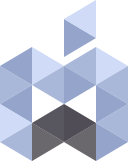With the new release of macOS Sonoma 14.4 OpenCore Patcher has been updated to support the new macOS Sonoma.
You can download macOS Sonoma’s full installer package at:
It’s best to download the OpenCore Patcher 1.4.1 and update your EFI folder before performing the installation or updating your previous version of macOS Sonoma.
According to Dortania’s official release notes on OpenCore Patcher 1.4.1:
“WARNING 1: Do not upgrade to macOS 14.4 if you have a non-Metal Mac
macOS 14.4 is currently unsupported with Macs equipped with non-Metal Graphics Cards, see macOS 14.4 non-Metal sessions bug #1125 for more information. Affected Macs:
- MacBook5,1 – MacBook7,1 (Early 2008 – Mid 2010)
- MacBookAir2,1 – MacBookAir4,x (Mid 2008 – Mid 2011)
- MacBookPro4,1 – MacBookPro8,x (Late 2008 – Late 2011)
- iMac7,1 – iMac12,x (Mid 2007 – Mid 2011)
- Macmini3,1 – Macmini5,x (Early 2009 – Mid 2011)
- MacPro3,1 – MacPro5,1 (Early 2008 – Mid 2012)
WARNING 2: If upgrading to macOS 14.4, you MUST install OCLP 1.4.1 beforehand.
A lot of hardware, including Metal GPUs, WiFi cards, T1 chipsets, etc have new patches made for macOS 14.4. We highly recommend installing OCLP 1.4.1 beforehand to ensure a smooth update.
WARNING 3: Upgrading to 14.4 may break Auto Joining WiFi Networks
To restore Auto-Join support, forget the network and re-add it.”