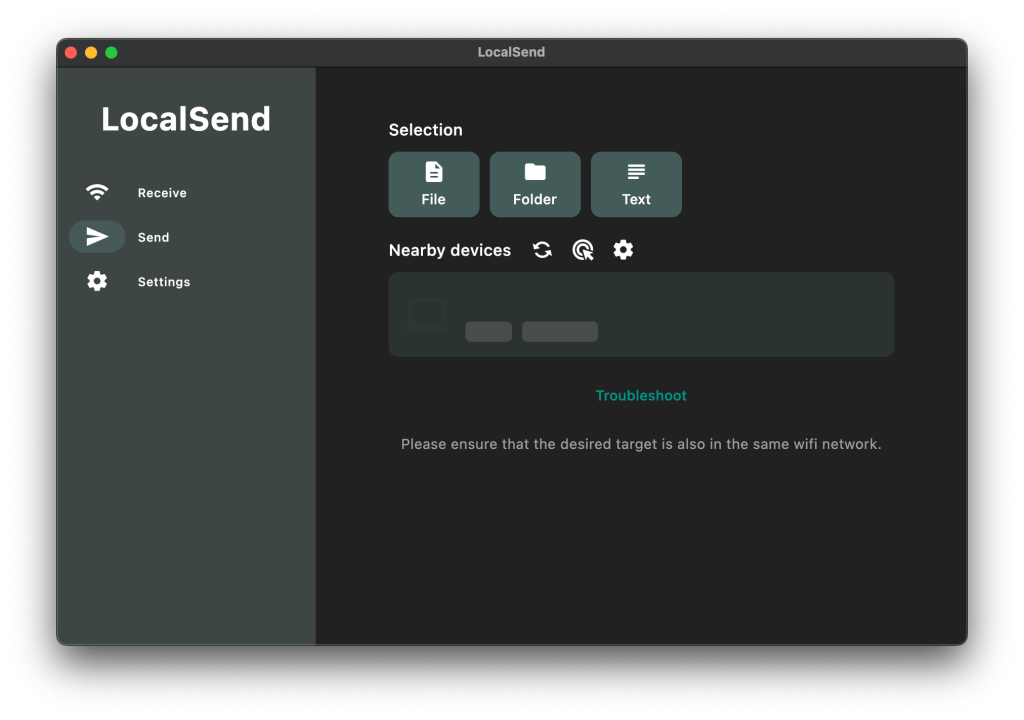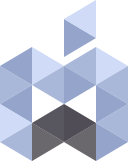All of us are used to AirDrop and it really made our lives easier, but for using AirDrop we need to have Apple products.
Sharing files between a PC and a Mac was never an easy task before but over the years it has gotten easier but still you need to make some configurations on both sides to be able to share files.
A team of developers created an app which allows you to easily share files between Macs, PCs, iPhones and even Android devices called Localsend.
All you need to do is to download the app on each device you want to share files with and it uses a simple AirDrop like discovery on your local network and sends files with ease and fast.
You can download Localsend from App Store on Macs, iOS and iPadOS, Google Play Store or even Microsoft Store or you can directly download it from the localsend.org and use it right away.
It works on macOS Catalina and newer, WIndows, Linux, iOS, iPadOS and Android.
Localsend is an Open Source program and it’s in constant development and improvement. You can see the Git Hub page for Localsend at: https://github.com/localsend/localsend
You can send Files, Folders or even share Texts from one device to another.
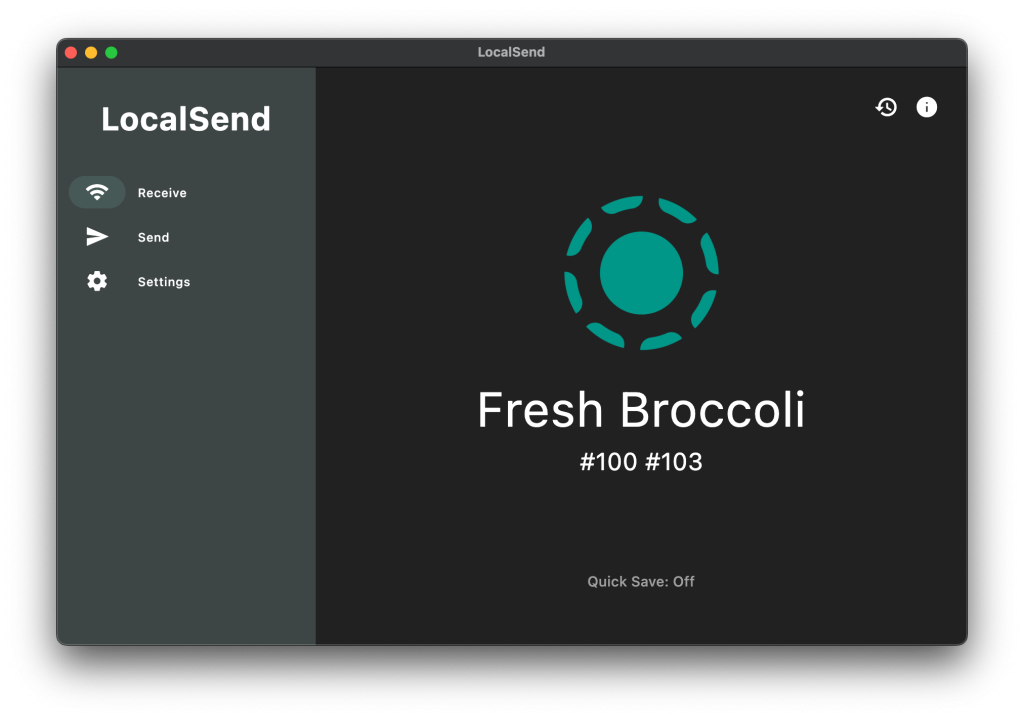
When there is a device available to send files to you will see them in Send tab under the Nearby devices and when you select them you can easily send the files or folders that you’ve already selected to be shared.