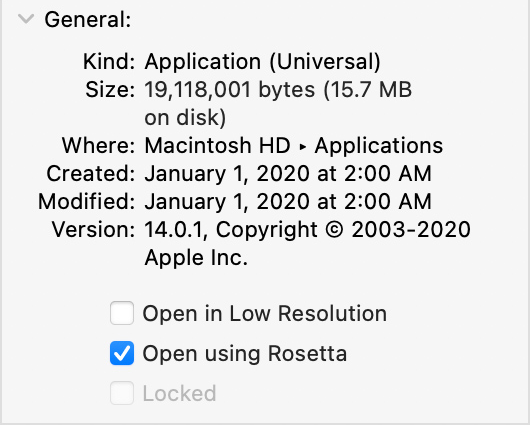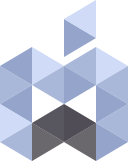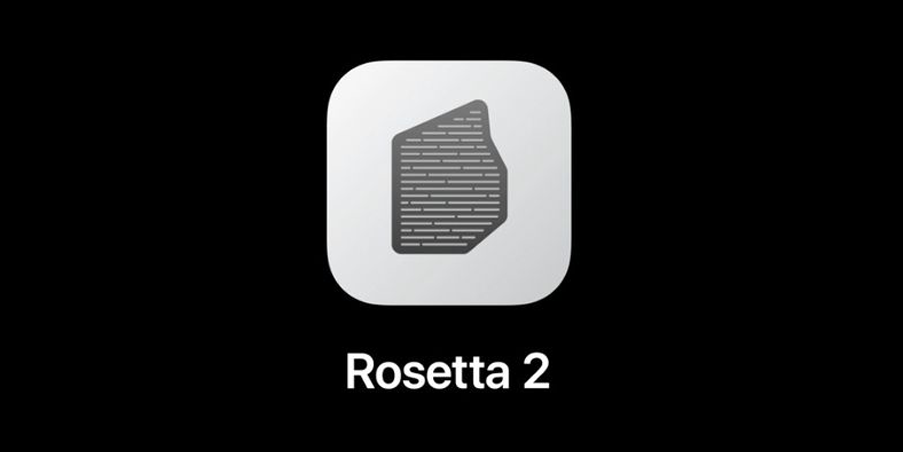When Apple transitioned from PowerPC architecture to Intel back in 2006 they developed a dynamic binary translator called Rosetta.
Rosetta made the transition from PowerPC to intel possible by dynamically translating instruction set architectures from one architecture to another.
Rosetta will allow the applications that where build to run on platforms like PowerPC to be able to run on another architecture like Intel.
Now that Apple has started to transition from Intel to Apple Silicon Rosetta 2 will help the users to be able run applications on Macs with Apple Silicon that where build to run on Intel.
How to Run Rosetta?
The first time you run an application that was developed for Intel on your Silicon based Apple computer, a window will open and instruct you to install Rosetta.
Installing Rosetta is necessary to run applications that doesn’t have native support in macOS because of the different instruction set architechtres.
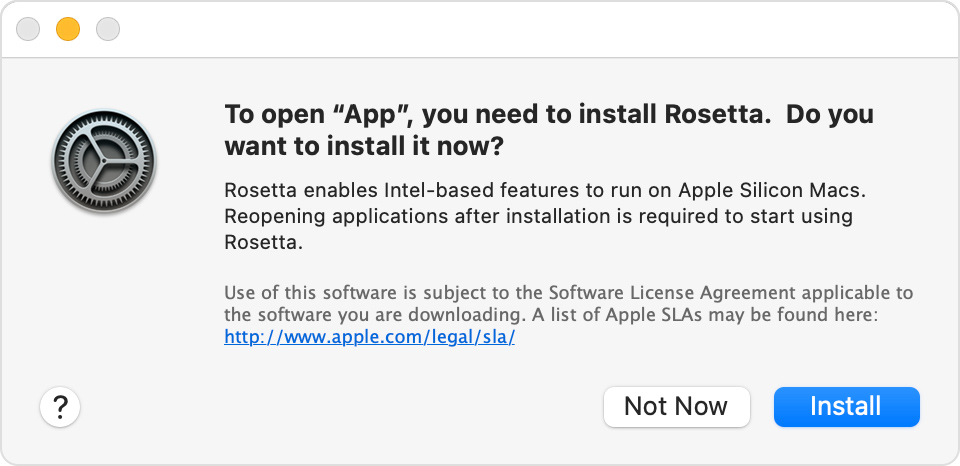
Once the download and the installation is done you’ll be asked to enter the password for administrator account.
If you tried open an application on your new M1 or M2 based Mac and if it didn’t open or just got closed immediately you need to enable Rosetta, so to be able to run the application you need to open the information settings of the application by right-clicking on the app and then selecting the “Get Info” and clicking the “Open using Rosetta” check box.