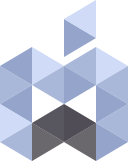Apple has released macOS Ventura and it is available via software update and App Store:
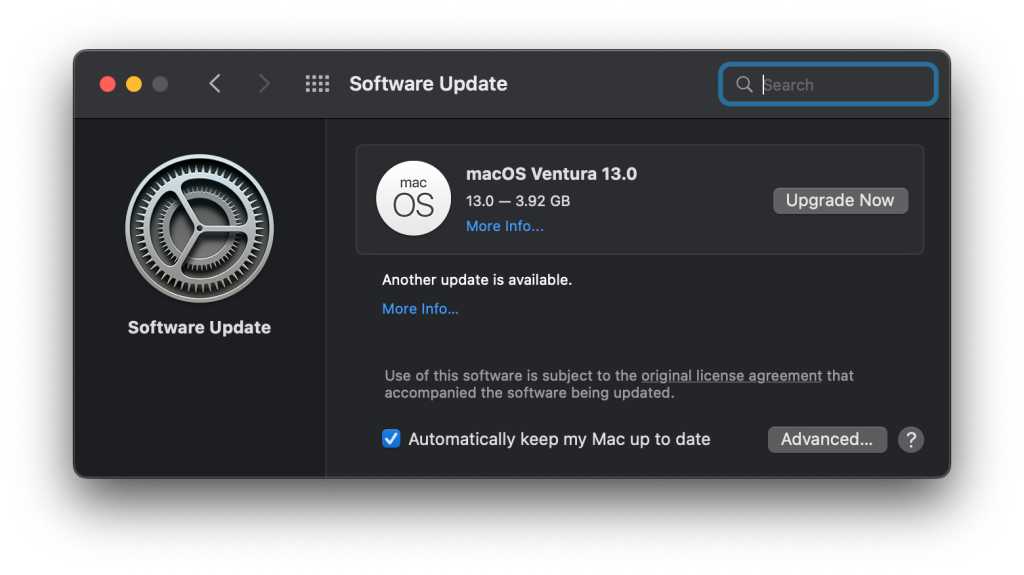
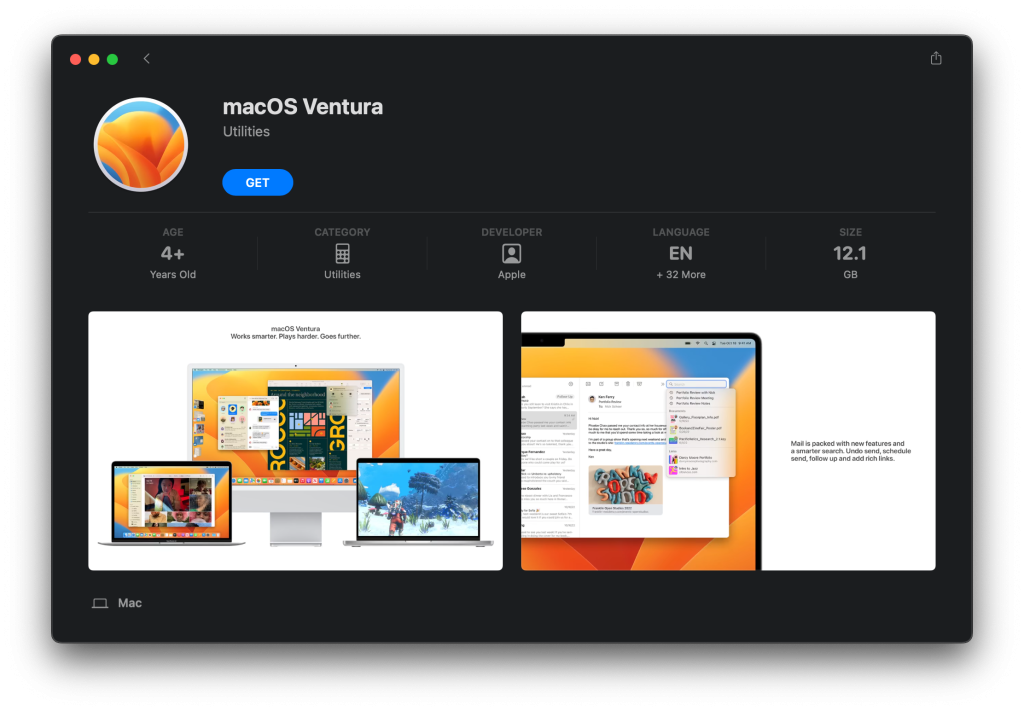
Most noteworthy features in macOS Ventura:
Stage Manager is Apple’s new way to manage and work with windows and applications. It will automatically organizes open applications and windows, with the current window displayed in the center and other open windows appearing on the left-hand side for ease of access and being able to switch between open apps and windows faster.
Users can group windows when working on specific tasks or projects that require different apps. Stage Manager works alongside other macOS windowing tools, including Mission Control and Spaces.
Another great and new feature called Continuity Camera will allow Mac owners to use their iPhones as a webcam. A Mac can automatically recognize and use the camera on iPhone when it’s nearby without the need to wake or select it.
The iPhone can connect to the Mac wirelessly for greater flexibility. Continuity Camera can also use the Ultra Wide camera on iPhone to enable Desk View, which will shows the user’s face and an overhead view of their desk at the same time which is a great and handy feature.
Handoff will now be available on FaceTime, allowing users to start a FaceTime call on one Apple device and transfer it to another Apple device nearby.
In Safari, shared Tab Groups let family and friends share their favorite websites in Safari and see what tabs others are looking at in real-time. Users can also build a list of bookmarks on a shared Start Page and even start a Messages conversation or FaceTime call from Safari.
In Apple Mail, the Search feature has also been updated to include recent emails, contacts, documents, photos, etc. Users can also schedule emails and even cancel a delivery after hitting send if they need to.
Mail now intelligently detects if items such as an attachment or cc’d recipient are missing from their message. It can also let users set reminders to come back to an email at a particular date and time and receive automatic suggestions to follow up on an email if there has been no response.