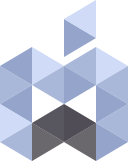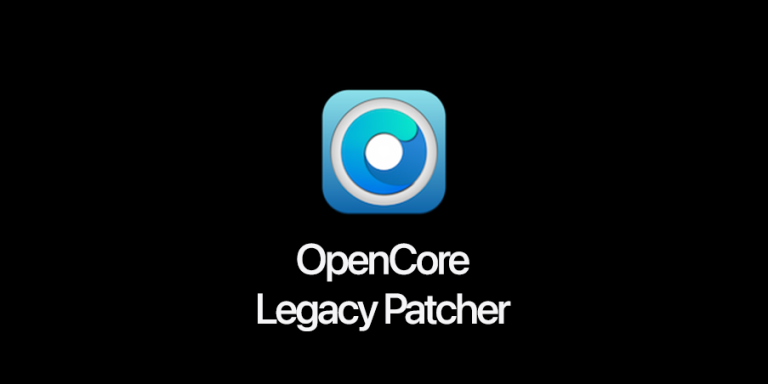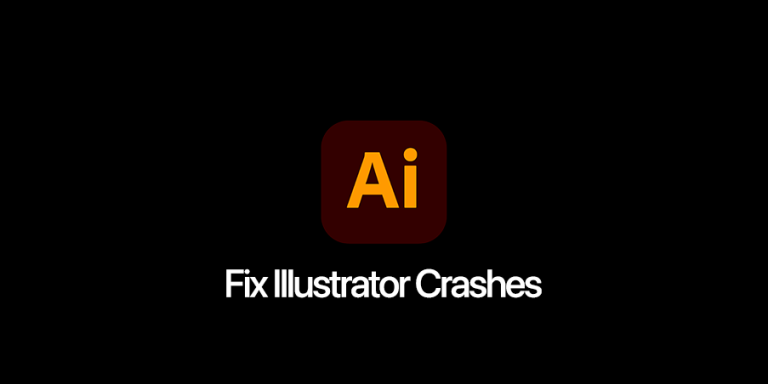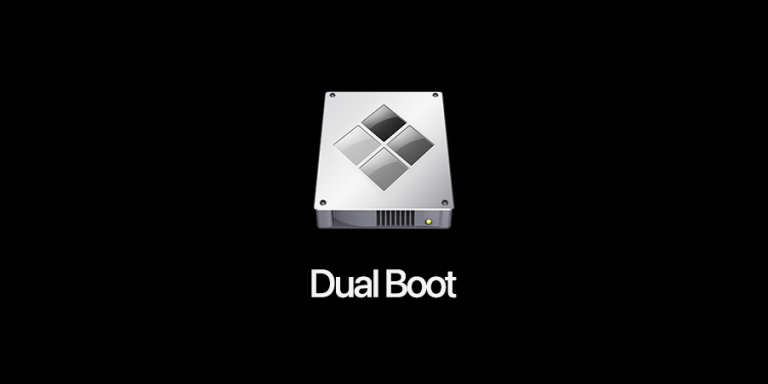OpenCore Legacy Patcher for macOS Sonoma

Recently Apple introduced macOS Sonoma which is still in beta testing phase and since it dropped support for many Intel Macs it made a wide range of Apple computers obsolete. Here is the list of devices that are officially supported…