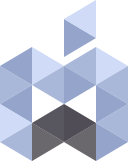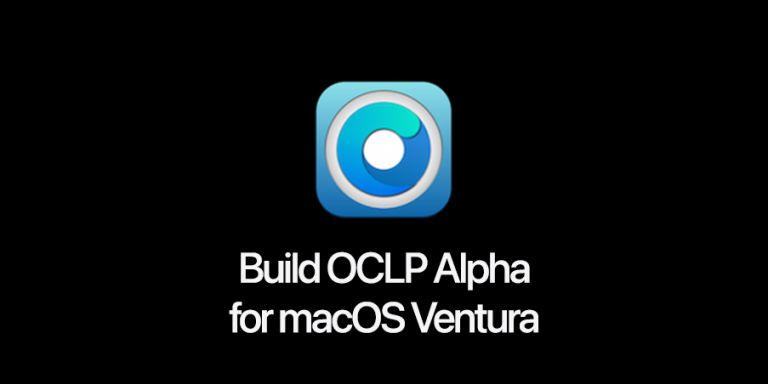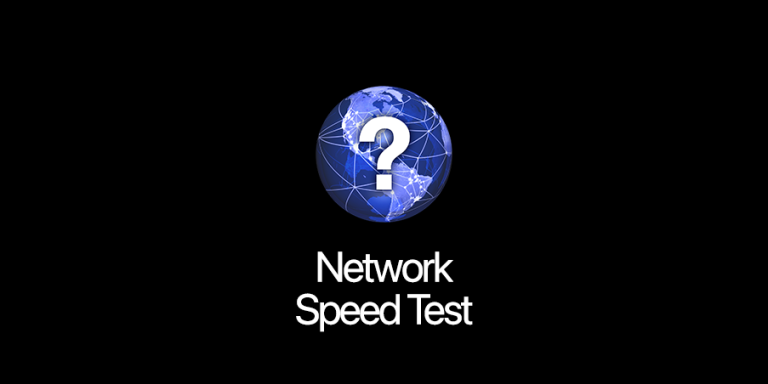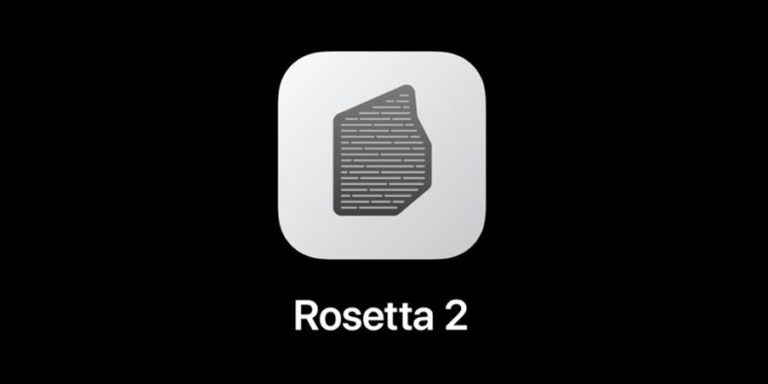Enable Write Access to TimeMachine Backup Disks

Many of us use TimeMachine as a backup strategy for our Mac. I’ve been using it for as long as Apple introduced it back in 2007. But ever since macOS Big Sur Apple revamped TimeMachine to improve APFS support and…